App Coming Soon
The Knick X Mobile App is coming soon to the iOS Apple App Store and Android Google Play.


Another Option is Knick X Daily
Additionally, users who prefer email can sign up for Knick X Daily, our daily newsletter delivered at 8:00 a.m. ET to keep New York Knicks fans updated on every piece of published content:
Notifications
You can get real-time notifications (alerts) by interacting with the blue alarm bell button in the bottom left corner of your screen (on select devices/browsers).
If the button does not appear, you’re viewing from a device-browser combination that requires extra steps. Those who can download Knick X Mobile (Native App) from the iOS Apple App Store or Android Google Play (once it becomes available) won’t have to worry about enabling notifications here since the app provides them on its own.
Only Android (using Google Chrome or Mozilla Firefox) can offer notifications on mobile devices, whereas notifications are available on all desktop devices.
Device-Browser Scenarios
❗️Notifications are available in the following scenarios without needing to download the Knick X Mobile App (native app from iOS Apple App Store or Android Google Play):
- 💻 Desktop (non-mobile) devices with all web browsers
- 📱 Android mobile devices with Google Chrome
❗️Notifications are available in the following scenarios after downloading the Knick X Mobile App (native app from iOS Apple App Store or Android Google Play):
- 📱 iOS/Apple mobile devices with access to the App Store
- 📱 Android mobile devices with access to Google Play
Get Started with Notifications
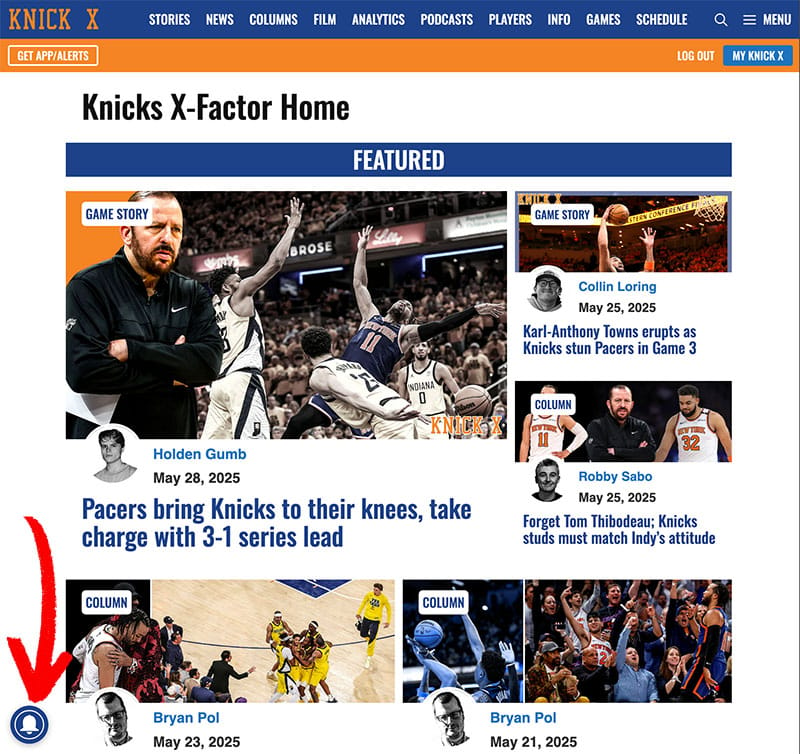
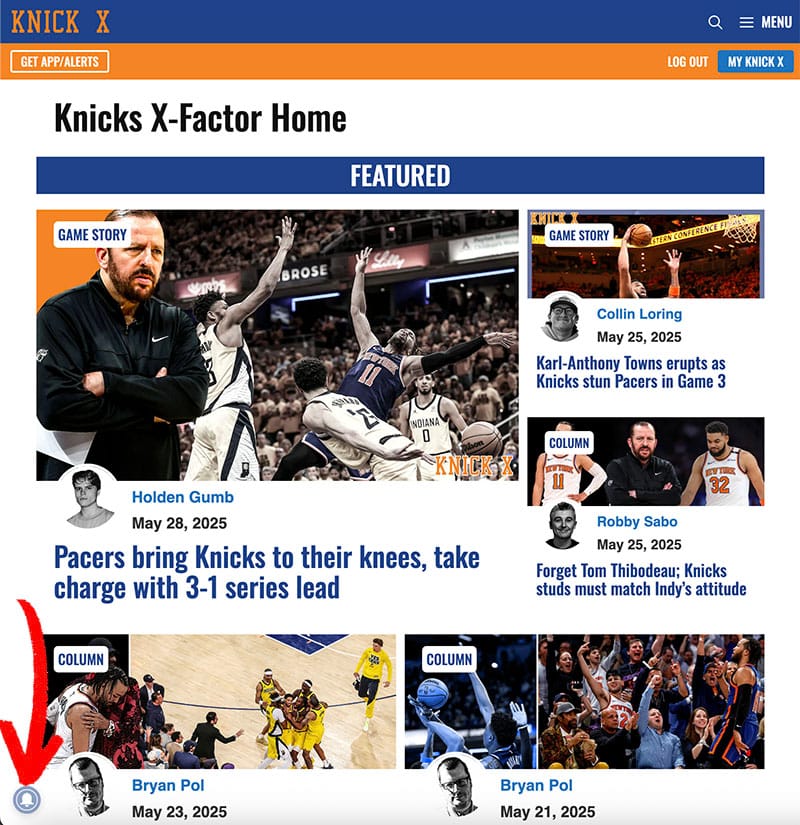
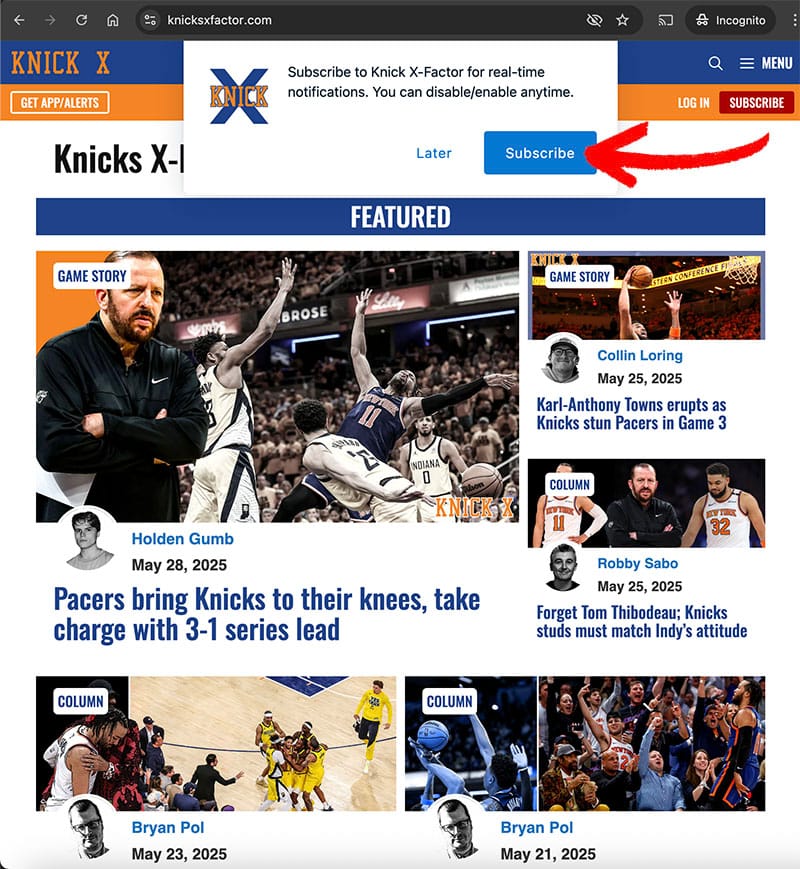

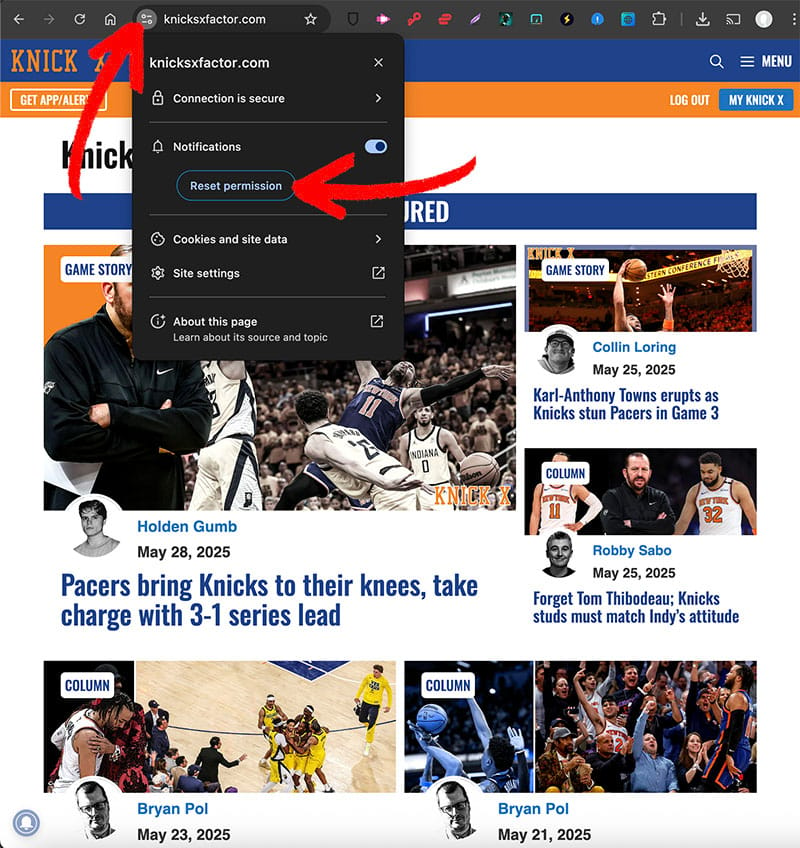
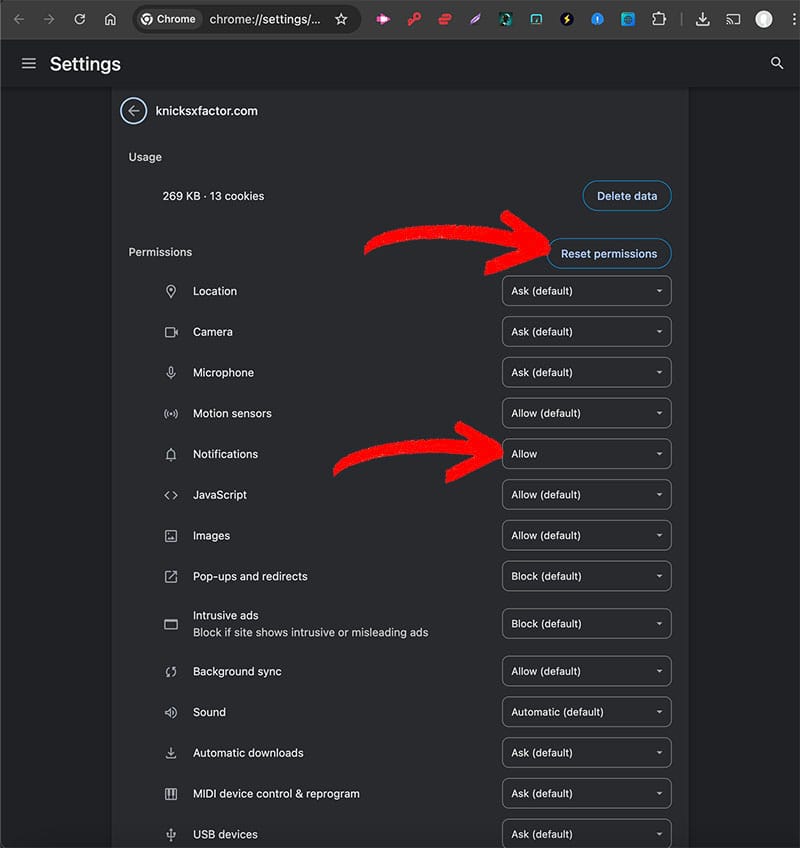
Note: An identical process is also available on the mobile version of Google Chrome (and similar with Mozilla Firefox) when using Android devices.
troubleshooting
Troubleshooting information will be released once the official native Knick X Mobile App is released on Apple and Android.